
We have installed hundreds of the Amana S-Series systems in the valley since the end of 2022. Part of this system is that it requires the use of the Amana Smart Thermostat (ATST-CWE-BL-A) which is produced by Amana and designed to communicate directly with all components so everything works in harmony.
Wi-Fi Connectivity
The Amana Smart Thermostat does have Wi-Fi connectivity. While some do not necessarily want to remotely control their equipment, it is good to connect them when possible, as the equipment received software updates to add features and to make fixes if they find any.
There have been found issues such as heat pumps forgetting the status of the reversing valve after a power loss, meaning you’d want heating or cooling and you could get the opposite. This was fixed with a software update.
From our experience, this thermostat does an excellent job of staying connected to Wi-Fi networks. Typically your installing contractor should get your thermostat connected to the internet. If you changed routers or they did not, you can do it from the menu on the thermostat. It will scan for networks and you select your home router’s name and enter the passcode to join your Wi-Fi.
Changing the System Mode (Heat/Cool/Off)
To change the operating mode on the Amana Smart Thermostat, it is easiest to click the symbol on the middle left of the screen. This could be a snowflake, a flame, or a power symbol depending on the mode it is in now. Pressing that will take you to a screen called “System Mode”.
For heat pumps you will see:
- auto (cool & heat): (we do not recommend this mode for residential applications)
- cool: enable the air conditioner operation for your heat pump.
- heat: enable the heat pump if warm enough outside, otherwise your gas furnace to heat.
- off: this will still allow your air to circulate if you have the fan set to circulate.
- emergency heat: (do not run heat pump, use your gas furnace to heat only)
For air conditioner (non-heat pump) you will see:
- auto (cool & heat): (we do not recommend this mode for residential applications)
- cool: enable the air conditioner to cool your home.
- heat: enable the gas furnace to heat your home.
- off: this will still allow your air to circulate if you have the fan set to circulate.
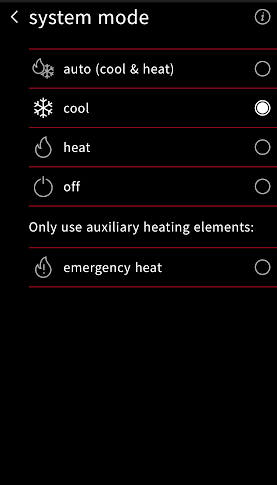
Temperature Adjustment
When you have your system set to heating or cooling, you will see an adjustable scale on the right side of the thermostat. This allows you to adjust the temperature. You can drag from the middle to go up or down, or you can use the arrow at the top or bottom of the thermostat to adjust the temperature one degree at a time.
IMPORTANT: The S-Series is designed to run at a lower speed for a longer period of time. Once it gets to your desired temperature, it can occasionally overshoot or undershoot by a degree or two as part of it's algorithm. This is normal, and especially in the summer this is to make longer run cycles to dehumidify your house more thoroughly.
Changing Fan Speed & Fan Mode
We strongly recommend that you leave your fan in circulate. The benefits of a low circulate speed is immense to keeping your home’s temperature more even, and giving your thermostat a more accurate representation of what the temperature around the entire house is, as the air keeps shuffling.
To set the fan mode, from the main screen of the thermostat, look at the bottom round buttons, there is one with four ~ symbols. This is the “Air Quality” page. At the bottom of that screen you’ll see “Circulate Air”. This is where you can adjust the fan mode. Press that to see the settings.
You can choose a fan mode of Off, Always On, or Schedule. Then under there, you can select the speed. Pressing on speed allows you to select Low, Medium, or High.
Once you set it, you can hit the back arrow on the top left. Do that until you get to the Air Quality tab. Then you tap the “Home” icon on the bottom left of the thermostat (picture of a house).
Thermostat Limitations
While this is a high tech thermostat, it is missing features a lot of customers may expect from their smart thermostat (like a Nest, Ecobee, etc)
Alerts & Notifications (Behind a Pay-wall): If your equipment runs into issues, or your home gets too cold or too warm, as of now there are no push alerts on the thermostat to your smart phone letting you know this without paying. You must
Programming without restrictions: While we recommend not using programming with the S-Series and adjusting the temperature as needed… those who want a program will need to make changes every time they switch between heating/cooling seasons. You are not allowed to set temperatures closer than 4 degrees. This is due to the developers thinking everyone loves auto changeover mode… they don’t. Most don’t, especially up here. Frankly we are baffled why they did it this way.
We are here for you
If we installed your equipment or you are in our service area, reach out for help. We understand these smart thermostats can be confusing. We have plenty of them out there and our team works on these relatively often so we should be able to get your issue addressed.
Equipment installed by us has a 10 Year Parts & Labor warranty on it too, and your thermostat is included. Please call us at 920-734-1436 or email service@goodguyswi.com and we will help the best we can!
